Welcome to the SQL Server Tutorial. This is a simple step-by-step tutorial for beginners to learn all the features of the MS SQL Server. The tutorial also covers some of the advanced features
MS SQL Server is a relational database management system from Microsoft. The primary function of the SQL Server is to store and retrieve the data whenever a request comes from the application.
Table of Contents
Prerequisites
This tutorial requires you to be familiar with the concepts of database. This tutorial is designed to help both beginners & professionals.
Table of Content
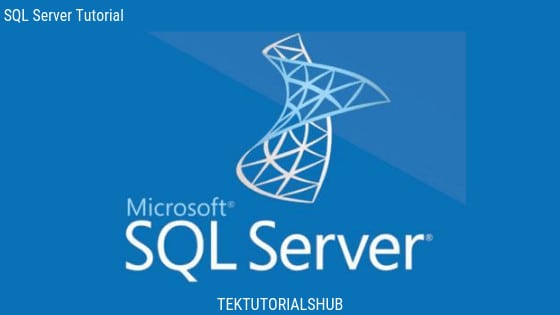
Getting Started with SQL Server
- What is SQL Server? Introduction to SQL Server
- How to download & Install SQL Server
- Download & Install SQL Server Management Studio
- What is an SQL Server Instance
- Connect to SQL Server using SSMS
SQL Server Basics
- Regular & Delimited Identifiers
- Reserved Keywords
- What is SQL Server Database
- How to Create a Database
- Drop Database
- Create Table
- Fully Qualified Table Names
- Drop Table
- Adding a Row to a Table
SQL Server Data Types
- SQL Server Data Types
- Char & Varchar
- nchar, nvarchar & Unicode Data Types
- Tinyint, Smallint, Int & Bigint
- Decimal/numeric Data Type
- Money & SmallMoney
- Float & Real Data Types
- Date Data Type
- Time Data Type
- DateTime2 Data Type
- DateTimeOffset
- DateTime & SmallDateTime
- Date Formats
- DateTime2 Vs DateTime
- Bit & Boolean
- Binary & VarBinary
Constraints in SQL Server
- Constraints in SQL Server
- Default Constraint
- NOT NULL Constraint
- Primary Key in SQL Server
- Foreign Key in SQL Server
- Unique Key in SQL Server
- Check Constraint
SQL Server Joins
- SQL Join in SQL Server
- Join Types in SQL Server
- Inner Join in SQL Server
- Left Join in SQL Server
- Right Join in SQL Server
- Full Join in SQL Server
- Cross Join in SQL Server
- Self Join in SQL Server
- Difference between inner and outer joins (left, right and full)
