Fluent API in Entity Framework Core (EF Core) is a way to configure the model classes. Fluent API uses the Modelbuilder instance to configure the domain model. We can get the reference to the ModelBuilder, when we override the onmodelcreating method of the DbContext. The ModelBuilder has several methods, which you can use to configure the model. These methods are more flexible and provide developers with more power to configure the database than the EF Core conventions and data annotation attributes
Table of Contents
What is Fluent API
A Fluent interface is a way of implementing an object-oriented API in a way that aims to provide for a more readable code Fluent interface resembles natural language making it easier to read and write. You can read about Fluent Interface from this link
Fluent Interface gives two distinct advantageous
- Method chaining
- More readable API Code
The ModelBuilder class uses the Fluent API to build the model.
ModelBuilder
The ModelBuilder is the class which is responsible for building the Model.
The ModelBuilder builds the initial model from the entity classes that have DbSet Property in the context class, that we derive from the DbContext class.
It then uses the conventions to create primary keys, Foreign keys, relationships etc.
Next, it will look for the Data Annotations attributes to further configure the model.
We can use the ModelBuilder to further configure the model. To do that we need to get the reference to the ModelBuilder in our context. To do that we need to override the OnModelCreating method of the DbContext object.
OnModelCreating
As mentioned above, the DBContext builds the model using the ModelBuilder class.
But, before freezing the model, it calls the OnModelCreating method and passes the instance of the ModelBuilder to it. This gives us a chance to further configure the model.
The initialization does not happen when EF Core creates the DBContext. It happens when we use the Context for the first time.
The EF Core also caches the resulting model. It uses the Cached model whenever it creates a new instance of the Context.
We can override the OnModelCreating method in our code as shown in the example below. We get the reference to the Modelbuilder in our overridden class. Use the ModelBuilder along with the fluent API to configure our model.
1 2 3 4 5 6 7 8 9 10 11 12 13 14 15 16 | public class EFContext : DbContext { private const string connectionString = "Server=(localdb)\\mssqllocaldb;Database=EFCoreFluentAPI;Trusted_Connection=True;"; protected override void OnConfiguring(DbContextOptionsBuilder optionsBuilder) { optionsBuilder.UseSqlServer(connectionString); } protected override void OnModelCreating(ModelBuilder modelBuilder) { //Configure domain classes using modelBuilder here } } |
ModelBuilder class includes important properties and methods to configure the domain model.
Fluent API Example in EF Core
Open Visual Studio 2019 and create C# -> .NET Core -> Console App (.NET Core). Name the project as EFCoreFluentAPI
Install the following packages
1 2 3 4 5 | Install-package Microsoft.EntityFrameworkCore.SqlServer Install-package Microsoft.EntityFrameworkcore.SqlServer.Design Install-package Microsoft.EntityFrameworkcore.Tools |
Create the models.cs under the root folder and add the employee class as shown below
1 2 3 4 5 6 7 8 9 10 | namespace EFCoreFluentAPI { public class Employee { public int EmployeeID { get; set; } public string Name { get; set; } } } |
Next, Create context class EFContext under the root folder
1 2 3 4 5 6 7 8 9 10 11 12 13 14 15 16 17 18 19 20 21 22 23 | using Microsoft.EntityFrameworkCore; namespace EFCoreFluentAPI { public class EFContext : DbContext { private const string connectionString = "Server=(localdb)\\mssqllocaldb;Database=EFCoreFluentAPI;Trusted_Connection=True;"; protected override void OnConfiguring(DbContextOptionsBuilder optionsBuilder) { optionsBuilder.UseSqlServer(connectionString); } protected override void OnModelCreating(ModelBuilder modelBuilder) { } public DbSet<Employee> Employees { get; set; } } } |
As mentioned earlier, we need to override the OnModelCreating method and use the instance of the ModelBuilder to configure the model
And then use the ModelBuilder instance. In the following code, we are invoking the HasDefaultSchema method to change the schema of the database to admin.
1 2 3 4 5 6 | protected override void OnModelCreating(ModelBuilder modelBuilder) { modelBuilder.HasDefaultSchema("Admin"); } |
Next, we need to use the migrations to update/create the database as shown below
1 2 3 4 | add-migration "v1" update-database |
You can see that the DbContext creates the Employee table under the Admin schema
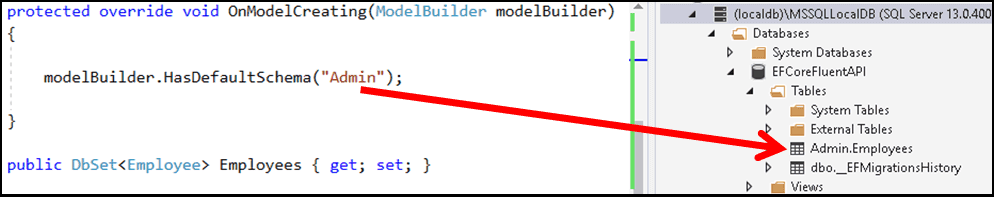
Method chaining is one of the main features of EF Core Fluent API. For Example, the following code renames table as mstEmployee and defines EmployeeID as Primary Key
1 2 3 4 5 | modelBuilder.Entity<Employee>() .ToTable("mstEmployee") .HasKey(e => e.EmployeeID); |
There are several methods available in EF Core Fluent API. These methods broadly classified into the three categories
- Model wide configuration (database)
- Entity Configuration (table)
- Property configuration
Model-wide configuration
The Model wide properties are applied to the entire model. For Example, HasDefaultSchema defines the schema for every entity in the model.
1 2 3 | modelBuilder.HasDefaultSchema("Admin"); |
The ModelBuilder class exposes several methods to configure the model. Some of the important methods are listed below
| Method | Description |
|---|---|
| HasDefaultSchema | Configures the default schema that database objects should be created in, if no schema is explicitly configured. |
| RegisterEntityType | Registers an entity type as part of the model |
| HasAnnotation | Adds or updates an annotation on the model. If an annotation with the key specified in annotation already exists its value will be updated. |
| HasChangeTrackingStrategy | Configures the default ChangeTrackingStrategy to be used for this model. This strategy indicates how the context detects changes to properties for an instance of an entity type. |
| Ignore | Excludes the given entity type from the model. This method is typically used to remove types from the model that were added by convention. |
| HasDbFunction | Configures a database function when targeting a relational database. |
| HasSequence | Configures a database sequence when targeting a relational database. |
Entity Configuration
The configuration of the entity (Table) is done using the method Entity. The following code is an example of how to configure the Primary Key using the HasKey method.
1 2 3 | modelBuilder.Entity().HasKey(e => e.EmployeeID); |
This method Entity returns the EntityTypeBuilder object to configure the entities. Some of the important methods available in the EntityTypeBuilder object are listed below
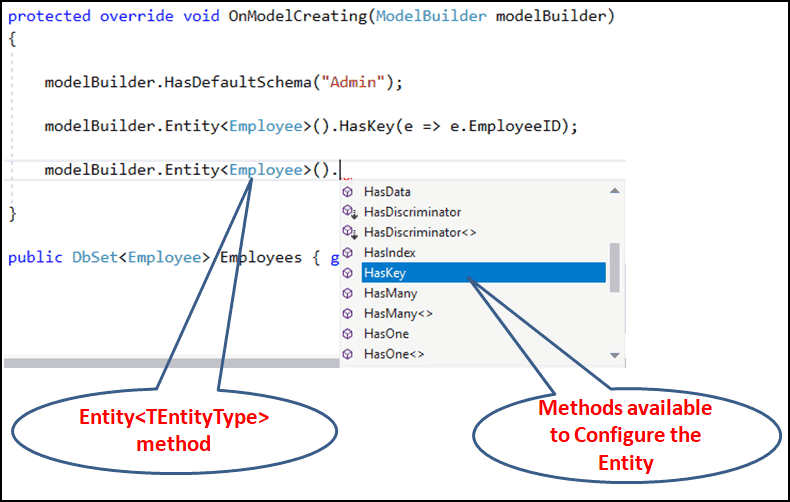
| Method | Description |
|---|---|
| Ignore | Exclude the entity from the Model. |
| ToTable | Sets the table name for the entity type |
| HasKey | Sets the properties that make up the primary key for this entity type. |
| HasMany | Configures a relationship where this entity type has a collection that contains instances of the other type in the relationship.e |
| HasOne | Configures a relationship where this entity type has a reference that points to a single instance of the other type in the relationship. |
| HasAlternateKey | Adds or updates an annotation on the entity type. If an annotation with the key specified in annotation already exists its value will be updated |
| HasChangeTrackingStrategy | Configures the ChangeTrackingStrategy to be used for this entity type. This strategy indicates how the context detects changes to properties for an instance of the entity type. |
| HasIndex | Configures an index on the specified properties. If there is an existing index on the given set of properties, then the existing index will be returned for configuration. |
| OwnsOne | Configures a relationship where the target entity is owned by (or part of) this entity. The target entity key value is always propagated from the entity it belongs to. |
Property Configuration
The EntityTypeBuilder object, which is explained above returns the Property Method. This method is used to configure the attributes of the property of the selected entity. The Property method returns the PropertyBuilder object, which is specific to the type being configured.
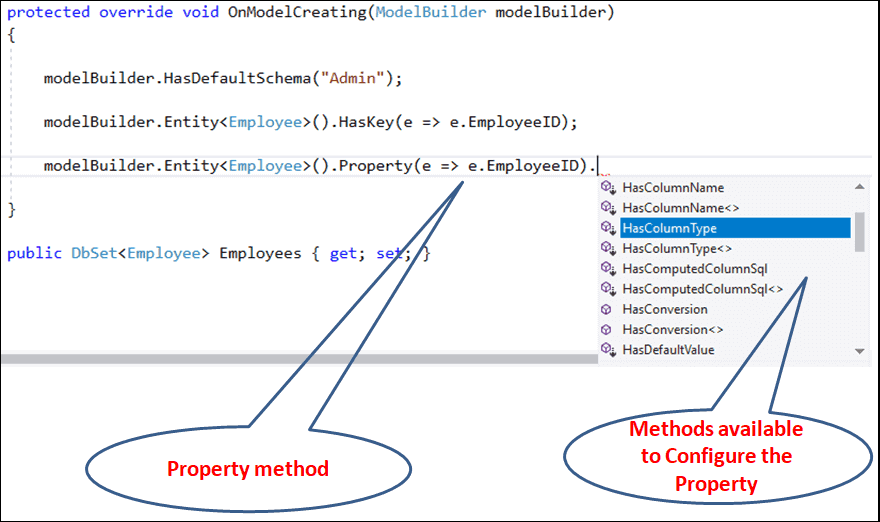
| Method | Description |
|---|---|
| Ignore | Exclude the Propery from the Model. |
| HasColumnName | Configures database column name of the property |
| HasColumnType | Configures the database column data type of the property |
| HasDefaultValue | Configures the default value for the column that the property maps to when targeting a relational database. |
| HasComputedColumnSql | Configures the property to map to a computed column when targeting a relational database. |
| HasField | Specifies the backing field to be used with a property. |
| HasMaxLength | Specifies the maximum length of the property. |
| IsConcurrencyToken | Enables the property to be used in an optimistic concurrency updates |
| IsFixedLength | Configures the property to be fixed length. Use HasMaxLength to set the length that the property is fixed to. |
| IsMaxLength | Configures the property to allow the maximum length supported by the database provider |
| IsReguired | Specifies the database column as non-nullable. |
| IsUnicode | Configures the property to support Unicode string content |
| ValueGeneratedNever | Configures a property to never have a value generated when an instance of this entity type is saved. |
| ValueGeneratedOnAdd | Configures a property to have a value generated only when saving a new entity, unless a non-null, non-temporary value has been set, in which case the set value will be saved instead. The value may be generated by a client-side value generator or may be generated by the database as part of saving the entity. |
| ValueGeneratedOnAddOrUpdate | Configures a property to have a value generated when saving a new or existing entity. |
| ValueGeneratedOnUpdate | Configures a property to have a value generated when saving an existing entity. |
